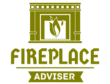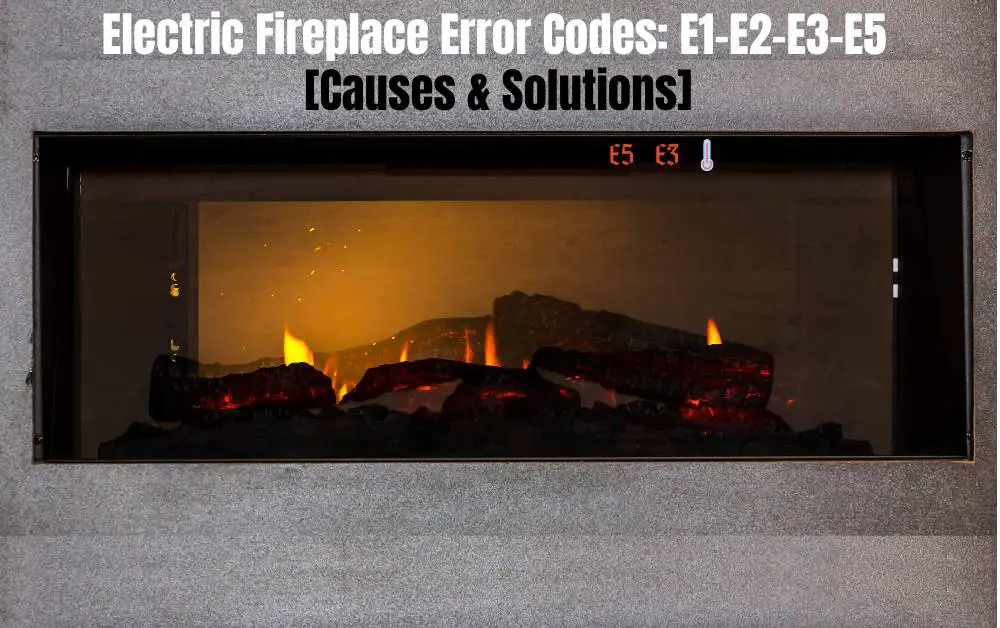Electric fireplaces have become a popular alternative to traditional wood-burning fireplaces due to their convenience, safety, and modern design. One of their most appreciated features is the remote control, allowing users to adjust settings like temperature, flame intensity, and even lighting without moving from their seat.
But what happens when this convenient tool stops working? Why is my electric fireplace not responding to the remote?
If your electric fireplace isn’t responding to the remote, the problem could stem from several common issues, ranging from something as simple as a dead battery to more complex internal malfunctions.
Let’s explore the reasons behind this problem and the steps to fix it.
Key Takeaways
- Dead or weak batteries are the most common reason for an unresponsive remote.
- Infrared remotes need a clear path to the fireplace sensor.
- Ensure the remote is properly paired with the fireplace by following the user manual’s instructions.
- Dirt or grime on the remote or fireplace sensor can hinder signal transmission.
- If the remote remains unresponsive, it might be defective and need replacement.
- Confirm the fireplace is plugged in, the outlet works, and the circuit breaker hasn’t tripped.
- Control panel or electronic issues in the fireplace may require professional repair.
- Start with battery replacement, perform a factory reset, test the remote signal using a smartphone camera, and clean the sensors.
Why Is My Electric Fireplace Not Responding to the Remote?
Dead or weak batteries are the most common reason for an unresponsive electric fireplace remote. Replace the batteries and ensure they are installed with the correct polarity. However, sometimes a blockage between the electric fireplace and the remote can interfere with the infrared signal, causing the remote to stop working.
Infrared remotes require a clear path to the fireplace sensor, so remove any objects obstructing the signal.
Common Reasons for Electric Fireplace Remote Not Responding
1) Dead or Weak Remote Batteries
The most frequent culprit behind an unresponsive remote is dead or weak batteries. If the remote isn’t working, start by checking the batteries. Signs of a battery issue include:
- The remote only works sporadically.
- No response from the fireplace, even at close range.
Solution:
- Open the battery compartment and inspect for corrosion.
- Replace the batteries with new ones, ensuring correct polarity.
- Test the remote to see if the problem is resolved.
2) Signal Obstructions
Infrared (IR) remotes require a clear path between the remote and the fireplace sensor. Any object blocking this path can cause the remote to fail.
Solution:
- Ensure no furniture, decorations, or other objects are obstructing the sensor.
- Position yourself within the recommended distance and angle for optimal signal transmission.
3) Remote Pairing Problems
Many electric fireplaces require the remote to be paired with the unit. If this pairing is disrupted, the remote will not function.
Solution:
- Refer to your fireplace’s user manual for re-pairing instructions.
- Typically, this involves pressing a specific sequence of buttons on both the remote and the unit.
3) Dirty or Damaged Remote Sensor
A dirty or damaged sensor on the remote or fireplace can interfere with signal transmission. Dust, grime, or scratches can weaken the connection.
Solution:
- Use a soft, lint-free cloth to clean the sensor on both the remote and fireplace.
- Avoid using abrasive cleaners that could scratch the surface.
4) Faulty Remote Control
If the remote remains unresponsive despite changing batteries and ensuring clear signals, it may be defective.
Solution:
- Test the remote on another compatible device if possible.
- Purchase a replacement remote from the manufacturer or an authorized dealer.
5) Electric Fireplace Power Supply Issues
Sometimes, the issue lies with the fireplace and not the remote. Check that your fireplace is receiving power.
Solution:
- Verify the unit is plugged in securely.
- Check the circuit breaker and reset it if necessary.
- Test the outlet with another device to confirm it’s working.
6) Internal Component Malfunctions
Internal malfunctions in the control panel or electronic components can prevent the fireplace from responding to the remote.
Solution:
- Check for error codes on the fireplace display.
- Consult a technician if you suspect internal damage.
Troubleshooting Steps to Fix Remote Issues
-
Replace the Batteries: This is the simplest and most effective first step. Use high-quality, fresh batteries for best results.
-
Reset the Electric Fireplace: Resetting the fireplace can resolve many glitches. Follow the instructions in the user manual for a factory reset.
-
Test the Remote Signal: An easy way to check if the remote is emitting a signal is to use a smartphone camera. Most IR signals will appear as a flashing light on the camera screen.
-
Inspect and Clean Components: Dirt and dust can accumulate over time. Regularly clean your fireplace’s sensor and the remote to prevent interference.
If the above steps fail, reach out to customer support or a professional technician. They can diagnose and repair more complex issues.
FAQs
Why does my electric fireplace remote work intermittently?
Intermittent operation is often caused by weak batteries or signal interference. Replacing the batteries and ensuring an unobstructed signal can help.
How do I reset my electric fireplace remote?
Refer to your fireplace’s user manual for specific reset instructions. Typically, it involves holding down certain buttons for a few seconds.
Can I use a universal remote for my electric fireplace?
Some electric fireplaces are compatible with universal remotes. Check with the manufacturer for compatibility details.
What should I do if the fireplace works manually but not with the remote?
This indicates an issue with the remote or its sensor. Check the batteries, clean the sensors, or consider replacing the remote.
How long do electric fireplace remotes typically last?
With proper care, most remotes last several years. Replace them if they show signs of physical damage or consistent malfunction.
Affiliate Disclosure: Fireplaceadviser.com is a participant in the Amazon Services LLC Associates Program. We may earn a commission when you click on certain links on this site and purchase.

Hello!! I am Jamal Khan. I often fix my home electric heaters and gas stove problems and research the common issues in the heating units to improve my knowledge and expertise. The aim of establishing fireplaceadviser.com is to share my expertise and knowledge with my audience.