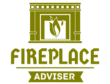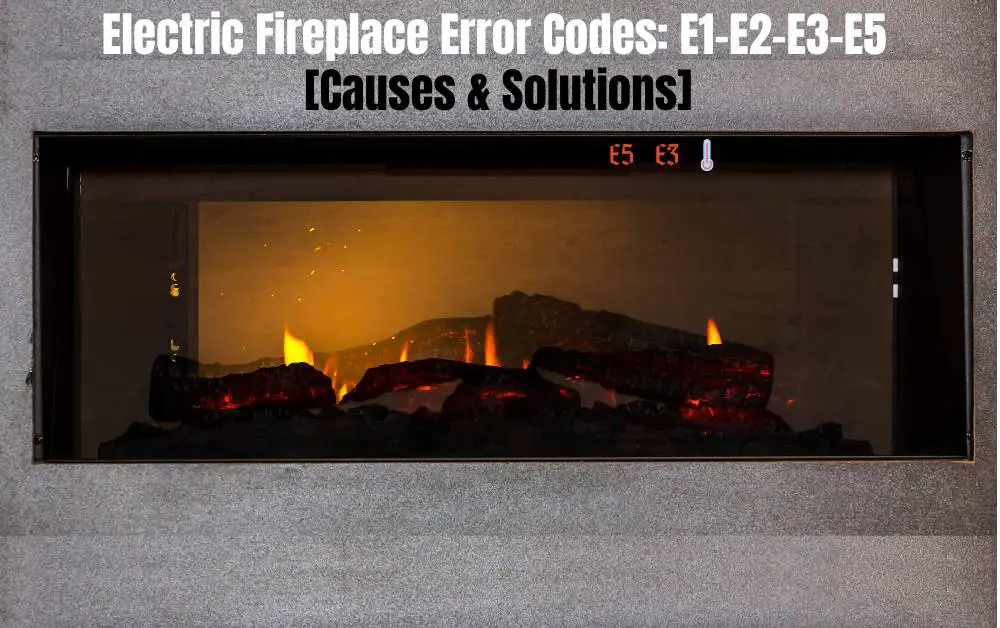In modern home design, the electric fireplace is a versatile and convenient alternative to traditional wood-burning counterparts. These contemporary marvels have become a staple in many households, offering warmth, aesthetic appeal, and ease of use.
However, electric fireplaces occasionally exhibit unexpected behavior, as with any technology, leaving homeowners puzzled. One such phenomenon that sparks curiosity is the “Electric Fireplace Blinking.” What does it signify, and how can one decode the signals behind the flickering lights?
Why is my Electric Fireplace Blinking?
Electric fireplace blinks primarily due to a malfunction or an issue with its internal components. Various factors, such as a faulty connection, a damaged heating element, or an electrical problem, could cause this.
Electric Fireplace Blinking Causes and Fixes
Electric fireplaces may experience blinking or flashing issues due to various reasons.
Common causes and fixes of electric fireplace blinking are:
- Loose Wiring:
- Cause: Loose connections in the wiring can interrupt the flow of electricity, leading to blinking.
- Fix: Inspect the wiring connections on the fireplace. If any wires are loose, tighten them securely. Be cautious and ensure the fireplace is unplugged before attempting any repairs.
- Remote Control Interference:
- Cause: Interference from other electronic devices or a weak remote control signal can cause erratic behavior.
- Fix: Replace the batteries in the remote control. If the issue persists, use the control panel on the fireplace itself to adjust settings. Make sure there are no obstructions between the remote and the fireplace.
- Power Supply Problems:
- Cause: Inadequate or unstable power supply can result in blinking.
- Fix: Plug the fireplace into a dedicated outlet to avoid power-sharing issues. Use a surge protector for your fireplace to safeguard against power fluctuations. If the problem persists, consider consulting an electrician to check the electrical supply.
- Overheating Protection:
- Cause: The fireplace has a safety feature that causes it to blink if it detects overheating.
- Fix: Allow the fireplace to cool down by turning it off. Check for any obstructions around the unit that may be impeding proper ventilation. Ensure there is ample space for heat dissipation.
- Flame Effect Motor Issues:
- Cause: Malfunctioning motors responsible for the flame effect can lead to blinking.
- Fix: Inspect the flame effect motor for any visible damage or obstructions. If the motor is faulty, replace it with a compatible replacement from the manufacturer.
- Faulty Bulbs or LED Lights:
- Cause: Burned-out bulbs or malfunctioning LED lights can cause erratic behavior.
- Fix: Examine the bulbs or LED lights in the fireplace. Replace any faulty ones with new, compatible bulbs or LEDs. Follow the manufacturer’s recommendations for replacement parts.
- Control Board Malfunction:
- Cause: A malfunctioning control board can lead to operational issues, including blinking.
- Fix: If other solutions fail, contact the manufacturer’s customer support for guidance. It may be necessary to replace the control board, and a qualified technician should ideally do this.
- Software Glitch:
- Cause: Software glitches can cause unexpected behavior in electronic devices.
- Fix: Unplug the fireplace for a few minutes for a soft reset. If the fireplace has a software update feature, follow the manufacturer’s instructions for updating the software. Check the user manual for specific guidance on resetting the fireplace.
- Thermostat Issues:
- Cause: Problems with the thermostat can cause the fireplace to behave unexpectedly.
- Fix: Check the thermostat settings on the fireplace. If the issue persists, consult the user manual for specific troubleshooting steps related to the thermostat. Adjust the settings and observe if the problem resolves.
Remember, safety should always be a top priority. If you are unsure about performing any troubleshooting or repair tasks, or if the issue persists, it’s recommended to contact the manufacturer’s customer support or seek assistance from a professional technician.
Related Post: Why Does My Electric Fireplace Turn On By Itself?
Troubleshooting Steps – A Step-by-Step Guide
Step 1: Power Check: Begin by ensuring a stable power supply. Plug your electric fireplace directly into the wall outlet, bypassing extension cords.
Step 2: Remote Control Diagnosis: If your fireplace comes with a remote, inspect the battery compartment. Replacing batteries may resolve the issue. Change the batteries and check for proper functioning.
Step 3: Cool Down Period: If your fireplace has been running continuously, let it rest for at least 15-20 minutes to allow the internal components to cool down and reset.
Step 4: Inspect Wiring: Carefully examine the power cord and internal wiring for any visible damages. If you spot any issues, it may be time for a professional inspection or replacement.
Step 5: Power Cycle the Fireplace: Perform a power cycle by turning off the fireplace, unplugging it, waiting for a few minutes, and then plugging it back in. Restart the unit and observe if the blinking lights persist.
Related Post: Electric Fireplace Not Blowing Heat
Affiliate Disclosure: Fireplaceadviser.com is a participant in the Amazon Services LLC Associates Program. We may earn a commission when you click on certain links on this site and purchase.

Hello!! I am Jamal Khan. I often fix my home electric heaters and gas stove problems and research the common issues in the heating units to improve my knowledge and expertise. The aim of establishing fireplaceadviser.com is to share my expertise and knowledge with my audience.