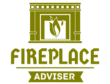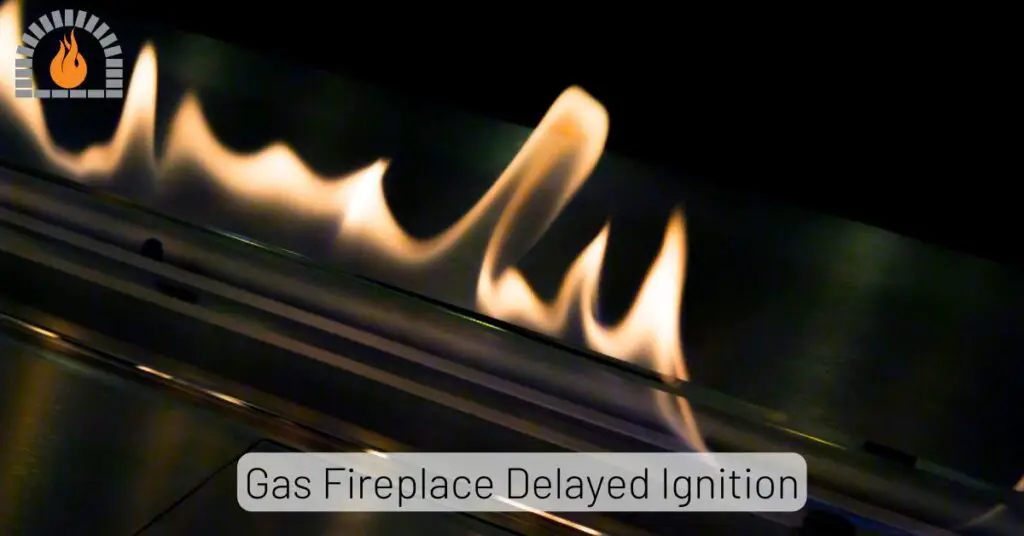Struggling with your Napoleon fireplace remote? You’re not alone. A Napoleon fireplace remote allows you to control your gas fireplace’s flame height, temperature, and timing features from the comfort of your couch. When these devices malfunction or need replacement, it can be frustrating—but don’t worry!
This comprehensive guide will walk you through everything you need to know about troubleshooting common issues, replacing your remote, and programming a new one. Whether your remote has stopped responding, needs new batteries, or requires complete replacement, we’ve got you covered with expert advice and step-by-step instructions.
Key Takeaways
- Napoleon fireplace remotes typically use RF (radio frequency) technology to communicate with your fireplace
- Most remote issues can be resolved with simple troubleshooting steps like battery replacement or reprogramming
- When replacing your remote, ensure compatibility with your specific Napoleon fireplace model
- Regular maintenance can extend the life of your remote and prevent common issues
- Always consult your owner’s manual for model-specific instructions and safety information
Understanding Your Napoleon Fireplace Remote
Napoleon fireplace remotes are sophisticated devices designed to enhance your fireplace experience by offering convenient control over various functions. These remotes communicate with a receiver box typically installed within your fireplace system. Understanding how these devices work is the first step toward effective troubleshooting and replacement.
Most Napoleon fireplace remotes operate using radio frequency (RF) technology, which allows for better range and the ability to work without direct line-of-sight compared to infrared (IR) remotes. This means you can control your fireplace from another room or with obstacles in between.
The basic components of a Napoleon fireplace remote system include:
- The handheld remote transmitter (what you hold in your hand)
- The receiver box (installed in or near the fireplace)
- The fireplace control valve (regulated by the receiver)
When you press a button on your remote, it sends a coded RF signal to the receiver, which then translates that signal into a command for your fireplace, such as turning it on/off, adjusting the flame height, or setting a timer.
For more detailed information about how fireplace remotes function, you can visit the Hearth, Patio & Barbecue Association’s website, which provides educational resources on fireplace technologies and safety.
Common Napoleon Fireplace Remote Models
Napoleon produces several remote models designed to work with different fireplace systems. Understanding which model you have is crucial for troubleshooting and replacement. Below is a comparison table of the most common Napoleon fireplace remote models:
| Remote Model | Compatible Fireplaces | Key Features | Battery Type |
|---|---|---|---|
| NRTCE | Most Napoleon gas fireplaces | On/off, flame height adjustment, thermostat control | 2 AAA |
| NRFTCE | Napoleon gas fireplaces with electronic ignition | On/off, flame height, thermostat, timer function | 2 AAA |
| NR4TCE | Select Napoleon gas stoves and fireplaces | On/off, flame height, thermostat, timer, child lock | 4 AAA |
| NRFX | Napoleon gas fireplaces (older models) | Basic on/off, flame height | 1 12V |
| NRTC | Napoleon gas fireplaces (universal model) | On/off, flame height, simple thermostat | 2 AAA |
When identifying your remote model, check the back of the remote for a model number or consult your fireplace’s original documentation. If you’re still unsure, you can find helpful identification guides on the Napoleon Fireplaces official website.
Troubleshooting Your Napoleon Fireplace Remote
Before considering a replacement, it’s worth troubleshooting your existing remote. Many common issues can be resolved with simple fixes. Here’s a comprehensive troubleshooting chart to help diagnose and solve the most frequent problems:
| Issue | Possible Cause | Solution |
|---|---|---|
| Remote not responding | Dead batteries | Replace batteries with fresh ones |
| Remote not responding | Signal interference | Move closer to fireplace, remove obstacles between remote and receiver |
| Remote only works close to fireplace | Weak signal | Check receiver antenna, ensure it’s properly positioned |
| Fireplace turns on/off randomly | Interference from other devices | Identify and remove source of interference, re-sync remote |
| Buttons not working | Dirty contacts | Clean contact points with rubbing alcohol and cotton swab |
| Display not lighting up | Dead batteries or damaged LCD | Replace batteries; if still not working, consider replacement |
| Thermostat function not working | Incorrect temperature setting | Reset temperature settings, ensure room temperature is within range |
Step-by-Step Troubleshooting Guide
- Check the Batteries
- Remove the battery cover on the back of your remote
- Replace old batteries with fresh ones of the correct type
- Ensure batteries are inserted correctly according to the polarity markings
- Inspect the Remote
- Look for any visible damage to the remote casing
- Check for corrosion on battery contacts
- Clean the contact points with a cotton swab dipped in rubbing alcohol if necessary
- Check the Receiver Box
- Locate the receiver box (typically near the fireplace controls)
- Ensure the receiver is properly connected to power
- Check that the antenna (if present) is fully extended and not damaged
- Re-sync the Remote
- Turn off the fireplace at the main power switch or gas valve
- Wait 30 seconds, then turn the power back on
- Press and hold the “Learn” or “Sync” button on the receiver
- While holding the receiver button, press and hold the “On/Off” button on your remote
- Release both buttons when the indicator light on the receiver flashes or changes color
- Check for Interference
- Other electronic devices can sometimes interfere with RF signals
- Move cordless phones, baby monitors, or other electronics away from the fireplace area
- Test the remote from different locations to see if distance or obstacles are affecting performance
For more detailed troubleshooting guidance specific to your model, you can refer to the Napoleon Support Center, which offers manuals and FAQs for their products.
Replacing Your Napoleon Fireplace Remote
If troubleshooting hasn’t resolved your issues, it might be time to replace your Napoleon fireplace remote. Here’s what you need to know:
When to Consider Replacement
- The remote has been damaged (dropped, water exposure, etc.)
- The LCD screen is cracked or no longer functions
- The remote no longer holds a charge or responds to new batteries
- The remote is lost and cannot be found
- The remote model has been discontinued by the manufacturer
Finding the Right Replacement
- Identify Your Current Model
- Check the back of your existing remote for a model number
- Look in your fireplace’s original documentation
- Contact Napoleon customer service with your fireplace model number for assistance
- Compatible Options
- Exact model replacement: This ensures full compatibility with all features
- Universal remotes: Some third-party remotes are designed to work with Napoleon fireplaces
- Upgraded models: Some newer remotes may be backward compatible with older fireplaces
- Where to Purchase
- Authorized Napoleon dealers
- Home improvement stores with fireplace departments
- Online retailers specializing in fireplace parts
- Direct from Napoleon’s website or customer service
When purchasing a replacement remote, always verify compatibility with your specific fireplace model. The National Fireplace Institute provides a directory of certified professionals who can help ensure you’re getting the right replacement for your system.
Cost Considerations
Napoleon fireplace remotes typically range from $50 to $150, depending on the model and features. Universal remotes may be less expensive but might not support all the functions of your original remote.
Battery Replacement Guide
One of the most common issues with Napoleon fireplace remotes is battery-related problems. Here’s a detailed guide to replacing batteries in different Napoleon remote models:
Tools Needed
- Small Phillips head screwdriver (for some models)
- New batteries of the correct type
- Soft cloth or cotton swab
- Rubbing alcohol (optional, for cleaning contacts)
Step-by-Step Battery Replacement
- Prepare Your Workspace
- Work on a clean, flat surface with good lighting
- Have your new batteries ready before opening the remote
- Access the Battery Compartment
- For most Napoleon remotes, the battery compartment is on the back
- Some models have a sliding cover, while others require removing small screws
- Gently slide or pry open the compartment without forcing it
- Remove Old Batteries
- Note the orientation of the old batteries before removing them
- Carefully remove the batteries, avoiding contact with other electronic components
- Check for any corrosion or leakage in the battery compartment
- Clean the Contacts (if necessary)
- If you see white or greenish corrosion on the contacts, clean them carefully
- Use a cotton swab dipped in rubbing alcohol to gently clean the contacts
- Allow the contacts to dry completely before inserting new batteries
- Insert New Batteries
- Insert the new batteries according to the polarity markings (+ and -)
- Ensure the batteries are seated firmly and making good contact
- Double-check that the orientation matches the diagram in the compartment
- Close the Battery Compartment
- Replace the cover or screw the compartment closed
- Ensure it’s securely fastened but not overly tight
- Test the Remote
- Point the remote at your fireplace and test the basic functions
- If the remote still doesn’t work, try re-syncing it with your fireplace
Battery Types for Common Napoleon Remotes
| Remote Model | Battery Type | Quantity | Average Battery Life |
|---|---|---|---|
| NRTCE | AAA | 2 | 6-12 months |
| NRFTCE | AAA | 2 | 6-12 months |
| NR4TCE | AAA | 4 | 8-14 months |
| NRFX | 12V | 1 | 12-18 months |
| NRTC | AAA | 2 | 6-12 months |
For optimal performance, consider using high-quality alkaline batteries rather than rechargeable ones, as they typically provide more consistent voltage and longer life in remote control applications.
Programming Your New Remote
After obtaining a replacement Napoleon fireplace remote, you’ll need to program it to work with your fireplace. The exact process may vary slightly depending on your model, but here’s a general guide:
Preparation Steps
- Locate the Receiver Box
- The receiver is typically installed near the fireplace controls
- It may be behind an access panel or inside the fireplace compartment
- Refer to your fireplace manual for the exact location
- Identify the Learn/Sync Button
- Most Napoleon receivers have a small button labeled “Learn” or “Sync”
- This button is usually red or green and may be recessed
- You might need a paperclip or small tool to press it
Programming Process
- Prepare the Fireplace
- Turn off the fireplace using the main power switch or gas valve
- Wait at least 30 seconds to ensure the system is fully powered down
- Turn the power back on
- Enter Programming Mode
- Press and release the “Learn” or “Sync” button on the receiver
- The indicator light on the receiver should start blinking
- You typically have about 30 seconds to complete the next step
- Sync the Remote
- Press and hold the “On/Off” button on your new remote
- Continue holding until the receiver’s indicator light stops blinking or changes color
- Release the button when the sync is complete
- Test the Connection
- Point the remote at the fireplace and press the “On/Off” button
- The fireplace should respond by turning on or off
- Test additional functions like flame height adjustment if available
- Program Additional Features (if applicable)
- Some Napoleon remotes allow programming of thermostat settings
- Consult your remote’s manual for specific instructions on programming advanced features
Troubleshooting Programming Issues
If the programming process doesn’t work on the first try:
- Ensure the batteries in your new remote are fresh and properly installed
- Check that you’re within range of the receiver
- Try repeating the process, but hold the buttons for a longer duration
- If multiple attempts fail, consult your specific model’s manual or contact Napoleon customer support
For additional programming guidance, the Chimney Safety Institute of America provides resources and can connect you with certified professionals who can assist with Napoleon fireplace programming.
Maintenance Tips for Longevity
To extend the life of your Napoleon fireplace remote and prevent common issues, follow these maintenance tips:
Regular Maintenance
- Keep it Clean
- Wipe the remote with a soft, dry cloth regularly
- For deeper cleaning, use a slightly damp cloth with mild soap if necessary
- Never spray cleaning fluids directly onto the remote
- Avoid using abrasive cleaners that could damage the surface
- Protect from Extreme Temperatures
- Don’t leave the remote on a hot surface like a fireplace mantle
- Avoid exposing it to extreme cold, which can affect battery performance
- Store it at room temperature when not in use
- Prevent Physical Damage
- Use a remote holder or designated storage spot to prevent drops
- Keep away from edges of tables or furniture where it could fall
- Consider a protective cover if the remote is frequently handled
- Battery Care
- Remove batteries if you won’t be using the remote for an extended period
- Replace batteries at the first sign of weakness (dim display, slow response)
- Clean battery contacts periodically to prevent corrosion
Seasonal Maintenance
Before the heating season begins each year:
- Test all remote functions to ensure they’re working properly
- Replace batteries even if they seem to have some life left
- Check for any physical damage that might have occurred during storage
When to Seek Professional Help
While most Napoleon fireplace remote issues can be resolved with the steps outlined above, there are times when professional assistance is needed:
- If the receiver box appears damaged or is not functioning
- If you’ve tried multiple remotes and none work with your fireplace
- If you’re uncomfortable working with gas appliances or electrical components
- If your fireplace is still under warranty and requires service from authorized technicians
The Gas Safety website provides valuable information about gas appliance safety and when to seek professional assistance.
FAQs
Why did my Napoleon fireplace remote suddenly stop working?
Sudden remote failure is most commonly due to dead batteries. Replace the batteries first, ensuring they’re inserted cCheck the back of your current remote for a model number. If that’s not available, locate your fireplace’s model number (usually on a plate inside the firebox) and contact Napoleon customer service. They can help you identify the correct replacement remote for your specific fireplace model.orrectly. If that doesn’t work, check for visible damage to the remote and try re-syncing it with your fireplace receiver. Interference from other electronic devices can also cause sudden failure.
Can I use a universal remote with my Napoleon fireplace?
While some universal remotes are compatible with Napoleon fireplaces, it’s generally recommended to use a Napoleon-specific remote for full functionality. If you choose a universal remote, verify compatibility with your specific fireplace model before purchasing.
How do I know which Napoleon remote model to buy as a replacement?
Check the back of your current remote for a model number. If that’s not available, locate your fireplace’s model number (usually on a plate inside the firebox) and contact Napoleon customer service. They can help you identify the correct replacement remote for your specific fireplace model.
Affiliate Disclosure: Fireplaceadviser.com is a participant in the Amazon Services LLC Associates Program. We may earn a commission when you click on certain links on this site and purchase.

Hello!! I am Jamal Khan. I often fix my home electric heaters and gas stove problems and research the common issues in the heating units to improve my knowledge and expertise. The aim of establishing fireplaceadviser.com is to share my expertise and knowledge with my audience.