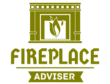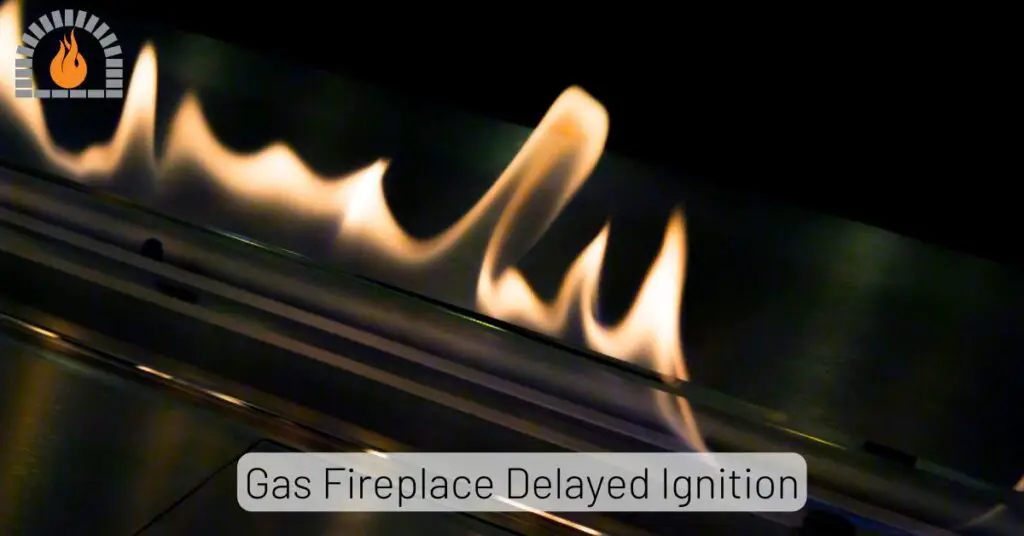In the world of home comfort and design, convenience and style go hand in hand. One of the standout innovations in this realm is the Heat N Glo remote. This sophisticated device allows homeowners to effortlessly control their fireplace, ensuring a cozy atmosphere with just the touch of a button.
Whether you’re looking to adjust the flame, set a timer, or simply enjoy the ambiance without leaving the comfort of your seat, the Heat N Glo remote offers unparalleled ease and functionality.
To assist our audience in making informed decisions, we have curated a list of the top 5 universal Heat-N-Glo remote controls.
Heat N Glo Remote Controls
Premium Pick
Skytech Smart Stat IV Heat-N-Glo Fireplace Remote Control

- Convenient Design
- Crystal clear LCD screen displays
- Easy to Use
- Timer & Thermostat Control
- Plug-In Design
Best Value
Skytech Smart Stat II/III Fireplace Remote Control for Heat-N-Glo

- Original Skytech Remote
- Smart Stat II/III remote control systm
- Can be operated thermostatically or manually
Heat N Glo RC300 Gas Fireplace Remote

- Multifunction Remote for Heat N Glo
- Equipped with thermostat functions
- Rated for 120 VAC, 60HZ
Pellethead Heat N Glo RC300-HNG, 2166-330 Remote Control Transmitter

- RC300-HNG Multi-Functional Remote Control Transmitter
- Fits Heat-N-Glo Models: 6000, 8000, ESCAPE, MEZZO, PRIMO & TRUE.
- 1 Year Manufacturer Warranty
SkyTech RCT-MLT Fireplace Remote for Heat-N-Glow

- Receiver Plugs into standard 110-120 VAC receptacle
- LCD display room temp
- Flame icon and low battery indicator
How to Use Heat N Glo Remote
Using a Heat-N-Glo remote control to operate your fireplace can vary slightly depending on the specific model, but here are general steps that apply to most Heat-N-Glo remotes:
- Powering On/Off:
- Press the Power button to turn the fireplace on or off.
- Adjusting Flame Height:
- Use the Flame button to adjust the flame height. Typically, there are options to increase or decrease the flame intensity.
- Adjusting Temperature:
- Press the Thermostat or Temp button to set the desired room temperature. The remote will automatically adjust the flame to maintain the set temperature.
- Fan Control:
- If your fireplace has a fan, use the Fan button to adjust the fan speed. You can usually choose between low, medium, and high settings.
- Setting Timer:
- Press the Timer button to set a specific time for the fireplace to run. You can often set the timer in increments, such as 30 minutes, 1 hour, etc.
- Mode Settings:
- Many remotes have a Mode button to switch between different operational modes, such as manual, thermostat, or eco mode.
- Child Lock:
- To prevent accidental operation, some remotes have a Child Lock feature. Press and hold the corresponding button to activate or deactivate the lock.
- Lighting and Accessories:
- If your fireplace has additional features like lighting or a fireplace screen, use the dedicated buttons to control these accessories.
Basic Troubleshooting:
- Check Batteries: Ensure the remote batteries are fresh and installed correctly.
- Reset the Remote: Sometimes, resetting the remote by removing the batteries and waiting a few minutes can resolve issues.
- Proximity: Ensure you are within the effective range and have a clear line of sight to the fireplace’s receiver.
- Refer to Manual: For specific issues, refer to the user manual that came with your fireplace or remote.
How to Program Heat N Glo Remote
To program a Heat N Glo remote for your fireplace, follow these steps:
Preparation
- Read the Manual: Ensure you have the manual for your specific model as instructions may vary slightly. If you don’t have it, you can often find it on the Heat N Glo website.
- Check Batteries: Make sure the batteries in the remote and receiver are fresh and correctly installed.
Programming Steps
- Turn Off the Fireplace: Ensure the fireplace is turned off and cool to prevent any accidents.
- Locate the Receiver: The receiver is usually located in the control cavity of the fireplace. It may be behind an access panel or at the bottom of the unit.
- Set the Receiver to “Learn” Mode: There is a small switch on the receiver. Move the switch to the “Remote” or “Learn” position. This varies by model, so consult your manual.
- Pair the Remote:
- Press and hold the “Learn” button on the receiver. You should hear a beep indicating it is in learn mode.
- On the remote, press the button you want to use to control the fireplace (typically the “On” button).
- You should hear another beep indicating that the remote and receiver have paired successfully.
- Test the Remote: Move the receiver switch back to the “On” position. Test the remote by pressing the “On” and “Off” buttons to ensure the fireplace responds correctly.
- Replace Access Panels: If you removed any panels to access the receiver, replace them securely.
Troubleshooting
- No Beep Sound: If you don’t hear any beeps during the pairing process, check the batteries and ensure the receiver is in the correct mode.
- Remote Not Working: Ensure the remote and receiver are within the specified range and there are no obstructions. Also, verify the batteries are still good.
- Consult the Manual: If problems persist, refer back to the manual for additional troubleshooting steps or contact Heat N Glo customer support.
Tips for Choosing the Perfect Heat-N-Glo Remote
- Ensure the remote is compatible with your specific Heat-N-Glo fireplace model.
- Look for features that meet your needs, such as temperature control, timer settings, and child lock functions.
- Choose a remote with an intuitive interface and easy-to-read buttons.
- Consider the remote’s operational range to ensure it works effectively from your desired location.
- Option for a remote that is well-built and can withstand daily use.
- Check the battery life and whether the remote uses easily replaceable batteries.
- Read customer reviews and ratings to gauge the reliability and performance of the remote.
- Look for a remote that comes with a warranty and offers customer support in case of issues.
Why my Heat-N-Glo Remote Not Working
The most common issue is dead or low batteries. Replace them with new ones to see if the remote starts working. Ensure there are no obstacles blocking the signal between the remote and the fireplace receiver.
Check if the fireplace receiver is properly connected and functioning. Sometimes, resetting the receiver can help. Make sure you are within the operational range of the remote. Try moving closer to the fireplace.
Verify that the remote is set to the correct mode and settings for your fireplace.
The remote may need to be resynced with the fireplace. Refer to the user manual for the syncing process.
Over time, the buttons on the remote can wear out. Inspect the remote for any visible damage.
There could be an internal malfunction in the remote or the fireplace receiver. In such cases, contacting customer support or a professional technician may be necessary.
Related Posts:
Affiliate Disclosure: Fireplaceadviser.com is a participant in the Amazon Services LLC Associates Program. We may earn a commission when you click on certain links on this site and purchase.

Hello!! I am Jamal Khan. I often fix my home electric heaters and gas stove problems and research the common issues in the heating units to improve my knowledge and expertise. The aim of establishing fireplaceadviser.com is to share my expertise and knowledge with my audience.